3 Manual reception
To accept a sample it is necessary to enter the patient’s data and specify the type of tests required. It is possible that patient data is already present in the laboratory software if analyzes have already been performed in the past.
In this case it is possible to search for the patient by unlocking the search section using the button with the lens at the bottom.

After unlocking the search fields, it will be possible to search for the patient, for example by means of his ID or by entering the name and / or surname (1) and then clicking the button with the lens (2).
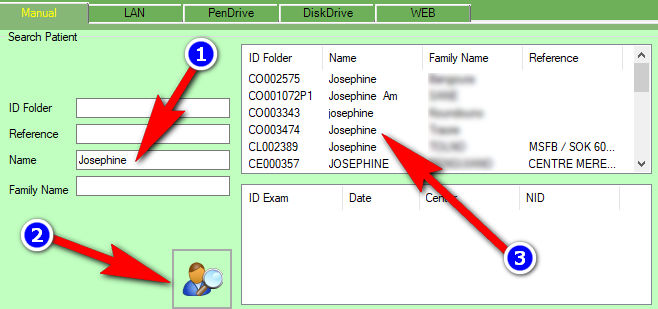
The results (3) will appear in the list on the right. By selecting an item from the list it will also be possible to view, in the field below, the list of previous tests performed in the laboratory.
Selecting the patient will also enable the section below where it is possible to specify the type of tests required and confirm acceptance of the sample.
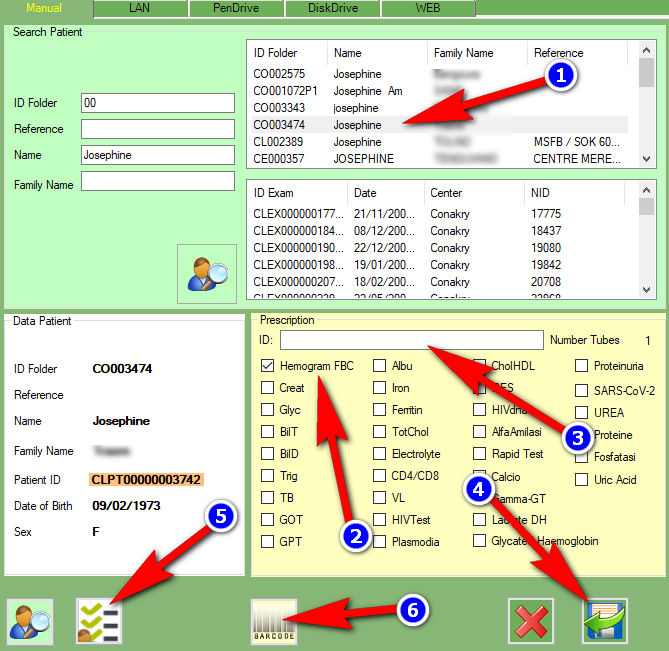
To specify which tests are required for the sample, it is necessary to set the check mark (2) next to the name of the exam (by clicking on it to select and deselect) and finally concluding the acceptance with the “save” button (4 ).
For DREAM centers it is NECESSARY to also enter the prescription ID printed on the request in the appropriate ID field (3).
