1
To get started, you must first access the program using your “Username” and password which will be previously defined by the system administrator.
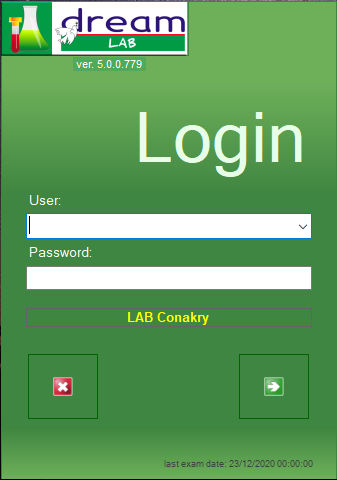 Each user must necessarily use his own “Username” at the end of the session he must log-out by clicking on the symbol indicated by the arrow to change user:
Each user must necessarily use his own “Username” at the end of the session he must log-out by clicking on the symbol indicated by the arrow to change user:

Then you will be asked again to enter your username and password in order to continue using the program:
Each user is associated with a profile that determines the type of functionality that can be accessed. For example, it is possible to define who can “sign” the reports to allow them to be printed.
